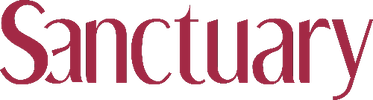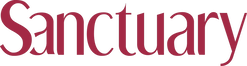Personal Safety
Beware of Who's Lurking in Cyberspace
July 2019
By Carol Lippert Gray
Scarlett Johansson, Jennifer Lawrence, Kirsten Dunst, and Kate Upton: Apart from being high profile celebrities, what do these women have in common? Sensitive photos of them, as well as dozens of others, were released in 2014 following an iCloud breach. Unfortunately, this is not an uncommon occurrence. Stolen passwords, breached apps, online credit card theft, and a host of other cyberattacks happen every day. Women need to be diligent about protecting their online information to avoid stalkers, thieves and others who mean to do them harm.
What can women do to protect themselves online (apart from not taking or sharing intimate pictures – this is a definite “no-no.”)?
Denise Lisi DeRosa, an online safety expert and founder and CEO of Cyber-Sensible, LLC, has several suggestions.
She advises that women take an inventory of all of their devices [cell phone, desktop computer, tablet, laptop, etc.]. Check settings for privacy and safety on all of them, and learn how to block and report unacceptable behavior when necessary. Go through the privacy settings on all your platforms and apps to ensure that you’re okay with what’s being made public and what you share only with friends. Ensure that you’re “connecting in ways that are positive and purposeful,” she says. “I’ve had to block people [who were becoming problematic]."
Interestingly, studies conducted in the U.S. and elsewhere show women are more concerned about online privacy risks than men. An April New York Times article, written by business journalist Emily Chang, reports that women are more apt than men to delete unwanted contacts and make profile settings private.
Another consideration: Are other people posting things that they shouldn’t post? Do a privacy review of all family members and close friends. Make sure they’re not putting stuff out there that they shouldn’t – information and photographs posted by others can indirectly expose you.
DeRosa's blog, “How to Protect Your Privacy Online,” notes that you should: secure your Wi-Fi, set strong passwords,* get identity-theft protection, learn how to recognize phishing scams, and set up two-factor authentication. Two-factor authentication is imperative because it adds an additional layer of security to the authentication process by making it harder for attackers to gain access to a person's devices or online accounts - knowing the victim's password alone is not enough to pass the authentication check.
*Guidelines for Strong Passwords (Lafayette College, ITS Policy):
Other Considerations (Stalking on Social Media and Online Dating Sites)
According to data from the Pew Research Center, 26% of Internet users aged 18 to 24 say they’ve been stalked online and one quarter have been sexually harassed. Half of those people who are harassed online don’t know who’s behind it. If you’re being harassed, report it to the appropriate platform (Facebook, Twitter, etc.). "If the harassment continues, it’s appropriate to report it to local authorities,” DeRosa says.
If you’re on professional networking sites like LinkedIn, much of your background is public. One thing to be aware of is your profile picture. “Profile photos may be more sexy than professional, and things can be interpreted in the wrong way,” DeRosa says. “Make sure to keep all your interactions professional.” (Think about posting less provocative headshots on all social media outlets.)
Dating websites pose another set of challenges. Do background research on people you’re chatting with as much as you can. “Don’t tell someone whom you’ve just met where you live,” DeRosa says. If you make plans to meet up with someone, she suggests that you “meet in a neighborhood you’re familiar and comfortable with,” in case you have to make an early escape. “Don’t give personal information [such as your address, phone, or email address, early on]. Instead, communicate through the app.”
Don’t Advertise Your Comings and Goings
As tempting as it may be…don’t post those vacation photos until you return home. You don’t want to advertise that you’re away for an extended period. Don’t tag your location (refrain from "geotagging" on all of your pages). Make sure you have your settings adjusted so that you have to approve what is shared on your timeline or home page. Others might post something, such as “Are you having a good time in Hawaii? So jealous!”
Spread the Word
Talk to your children and grandchildren about standards of online behavior (such as appropriate ways to interact) and to your teen daughters about image and perception. Remind them that material they post on the Internet is more permanent than a tattoo. Most importantly, practice what you preach!
Denise Lisi DeRosa, an online safety expert and founder and CEO of Cyber-Sensible, LLC, has several suggestions.
She advises that women take an inventory of all of their devices [cell phone, desktop computer, tablet, laptop, etc.]. Check settings for privacy and safety on all of them, and learn how to block and report unacceptable behavior when necessary. Go through the privacy settings on all your platforms and apps to ensure that you’re okay with what’s being made public and what you share only with friends. Ensure that you’re “connecting in ways that are positive and purposeful,” she says. “I’ve had to block people [who were becoming problematic]."
Interestingly, studies conducted in the U.S. and elsewhere show women are more concerned about online privacy risks than men. An April New York Times article, written by business journalist Emily Chang, reports that women are more apt than men to delete unwanted contacts and make profile settings private.
Another consideration: Are other people posting things that they shouldn’t post? Do a privacy review of all family members and close friends. Make sure they’re not putting stuff out there that they shouldn’t – information and photographs posted by others can indirectly expose you.
DeRosa's blog, “How to Protect Your Privacy Online,” notes that you should: secure your Wi-Fi, set strong passwords,* get identity-theft protection, learn how to recognize phishing scams, and set up two-factor authentication. Two-factor authentication is imperative because it adds an additional layer of security to the authentication process by making it harder for attackers to gain access to a person's devices or online accounts - knowing the victim's password alone is not enough to pass the authentication check.
*Guidelines for Strong Passwords (Lafayette College, ITS Policy):
- At least 8 characters
- A mixture of both uppercase and lowercase letters
- A mixture of letters and numbersInclusion of at least one special character (Examples: ! @ # ? ) – Note: Do not use < or > in your password, as both can cause problems in Web browsers.
Other Considerations (Stalking on Social Media and Online Dating Sites)
According to data from the Pew Research Center, 26% of Internet users aged 18 to 24 say they’ve been stalked online and one quarter have been sexually harassed. Half of those people who are harassed online don’t know who’s behind it. If you’re being harassed, report it to the appropriate platform (Facebook, Twitter, etc.). "If the harassment continues, it’s appropriate to report it to local authorities,” DeRosa says.
If you’re on professional networking sites like LinkedIn, much of your background is public. One thing to be aware of is your profile picture. “Profile photos may be more sexy than professional, and things can be interpreted in the wrong way,” DeRosa says. “Make sure to keep all your interactions professional.” (Think about posting less provocative headshots on all social media outlets.)
Dating websites pose another set of challenges. Do background research on people you’re chatting with as much as you can. “Don’t tell someone whom you’ve just met where you live,” DeRosa says. If you make plans to meet up with someone, she suggests that you “meet in a neighborhood you’re familiar and comfortable with,” in case you have to make an early escape. “Don’t give personal information [such as your address, phone, or email address, early on]. Instead, communicate through the app.”
Don’t Advertise Your Comings and Goings
As tempting as it may be…don’t post those vacation photos until you return home. You don’t want to advertise that you’re away for an extended period. Don’t tag your location (refrain from "geotagging" on all of your pages). Make sure you have your settings adjusted so that you have to approve what is shared on your timeline or home page. Others might post something, such as “Are you having a good time in Hawaii? So jealous!”
Spread the Word
Talk to your children and grandchildren about standards of online behavior (such as appropriate ways to interact) and to your teen daughters about image and perception. Remind them that material they post on the Internet is more permanent than a tattoo. Most importantly, practice what you preach!
Additional Resources:
Cyber Sensible: online safety advice, workshops and recommendations
Best Identity Theft Protection Services (IdentityProtectionReview.com)
Five Ways to Spot a Phishing Email (StaySafeOnline.Org)
Social Media Safety (StaySafeOnline.org)
What is Cyberbullying: An Overview for Students, Parents and Teachers (Maryville University)
The Parents' Guide to Internet Safety, Security and Screen Time for Kids (Deconstructed Media)
Editor’s Note: Due to the wealth of correspondence we received concerning our April 2017 article, we chose to publish another piece on this topic.
Cyber Sensible: online safety advice, workshops and recommendations
Best Identity Theft Protection Services (IdentityProtectionReview.com)
Five Ways to Spot a Phishing Email (StaySafeOnline.Org)
Social Media Safety (StaySafeOnline.org)
What is Cyberbullying: An Overview for Students, Parents and Teachers (Maryville University)
The Parents' Guide to Internet Safety, Security and Screen Time for Kids (Deconstructed Media)
Editor’s Note: Due to the wealth of correspondence we received concerning our April 2017 article, we chose to publish another piece on this topic.
Carol Lippert Gray is an award-winning public relations professional and longtime freelance writer and editor. She has been published in fields as diverse as crafts and corporate finance, parenting and philanthropy. She is also a regular contributor for Sanctuary.